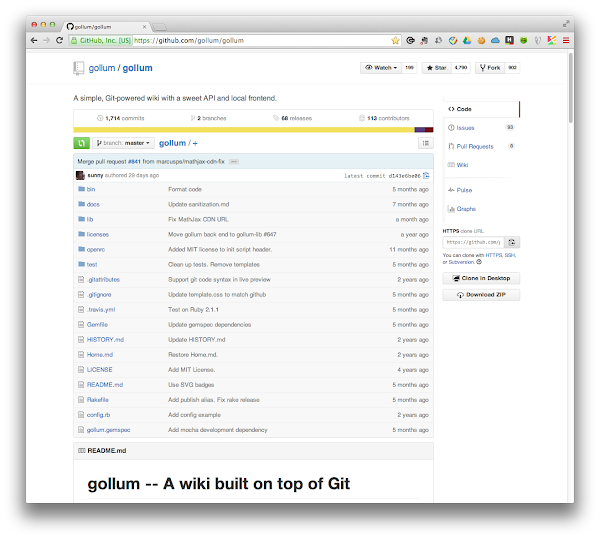Design a reuse and ‘de-use’ modularized software system
Keywords: reuse, ‘de-use’, minimum equipped interface (MEI), strong cohesion, loose coupling, software engineering
Most of the task on software design are to analyze requirements, decompose functionalities and connect the parts of artifacts to fulfill customer requirements.
This time we focus on decomposition of functionalities. Why we need to decompose the requirements to each small module or package, one of the reasons is to reuse them, another reason, I think, is to ‘de-use’ them. When we do not need any of modules, we can separate them from system very easily, which also provide much convenience for testing. We can test each of the seperated modules, packages or interfaces isolated, without interference between each other.
The goal of the software design, include architectural design and detail design, is to decompose functionalities with the characteristics of strong cohesive, and loose coupled, which means we need a complete, but most minimal system function set. Interface is a very important element between two systems to access those functionalities, in addition to deployment environment. In fact, we can treat the environment as the interface between system and the system host. So we need a minimum equipped interface (MEI), which refers to Minimum Viable Product (MVP) definition.
To achieve the goal, besides an elegant design blueprint, functional prototyping, we also need supports from configuration management and testing. We should have many different configuration profiles to include or exclude the modules according to the reuse and ‘de-use’ specifications, which we planned in design. Testing should have different test scenarios to verify and/or validate the interfaces, which are exported by modules or packages according the configuration profiles.
Succeed to DCOM and CORBA, the popular technology so far for designing a strong cohesive and loose coupled interface on cloud is REST, which based on the simple HTTP protocol verbs (GET, PUT, POST, DELETE). REST API is an analogous to SQL for interaction between systems on cloud, the latter provides several common verbs to query and manipulate data with relational database, such as SELECT, INSERT, UPDATE, DELETE, etc.
In a conclusion, as the main task for design, we need to decompose functionalities in order to reuse and ‘de-use’ modules, which act as a container to host functions. The design goal is to make functionality as most as strong cohesive, and loose coupled. We can leverage configuration management and testing to achieve the design goal. REST interface provides a good practice for designing a strong cohesive, and loose coupled cloud system.
Written with StackEdit.
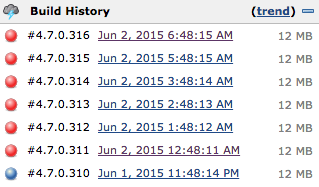
 Apache HBase is a distributed, scalable, big data store. With Apache HBase, you can randomly access your big data, which support realtime read/write. You can get more information about Apache HBase from the reference list [3]. This article introduces how to setup a standalone HBase database with Dockerbase supported.
Apache HBase is a distributed, scalable, big data store. With Apache HBase, you can randomly access your big data, which support realtime read/write. You can get more information about Apache HBase from the reference list [3]. This article introduces how to setup a standalone HBase database with Dockerbase supported. Have no any idea what to do today after dinner, although I have some homeworks need to submit soon, I still decided to try something new in a short time. I recalled I read an article yesterday on stackshare.io, it seems there is a company named instacarts tried Scala programming language to setup their development stack. I am very curious on the programming language, it seems someone said: “Speaking More Than One Language Could Sharpen Your Brain.”, how about Scala?
Have no any idea what to do today after dinner, although I have some homeworks need to submit soon, I still decided to try something new in a short time. I recalled I read an article yesterday on stackshare.io, it seems there is a company named instacarts tried Scala programming language to setup their development stack. I am very curious on the programming language, it seems someone said: “Speaking More Than One Language Could Sharpen Your Brain.”, how about Scala?
 In this article, we try to download a file from Internet, show the progress of downloading, then share the file to gallery for displaying with FileProvider.
In this article, we try to download a file from Internet, show the progress of downloading, then share the file to gallery for displaying with FileProvider.